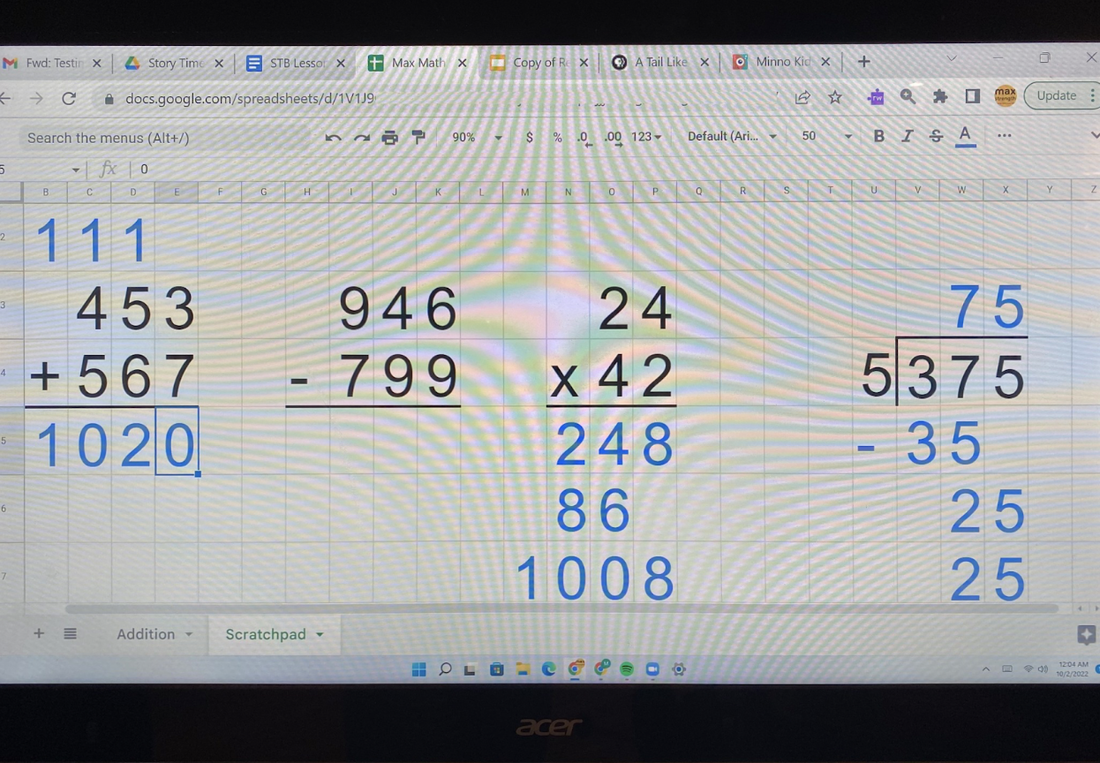
We wanted to share the solution we developed to enable Max to do his elementary school math work.
(Note/caveat: this solution is more relevant for kids who cannot easily write freely using a pencil or tablet, and for whom controlling a mouse is slower than selecting options on an AAC device.)
After sampling a wide variety of math apps on multiple platforms (thanks to those who responded to my previous Facebook post!), we found that many of them used a grid layout but are optimized for mouse users (e.g. Mod Math, Panther Math, Math Cad, Smart Notebook, ). Max is reasonably adept at navigating with a mouse, but it's definitely slower for him than using arrow keys. This sparked an idea which has turned out to work well for us: a lightly customized set of worksheets in Google Sheets.
It works like this: his teacher (or paraeducator, or eventually, Max himself) can enter the problem as written in black characters. Then Max would work the problem himself, as shown in blue characters. It gives him an accessible and easily manipulable workspace where he can work out the problem, the way his classmates do with paper and pencil.
Additional benefits:
(Note/caveat: this solution is more relevant for kids who cannot easily write freely using a pencil or tablet, and for whom controlling a mouse is slower than selecting options on an AAC device.)
After sampling a wide variety of math apps on multiple platforms (thanks to those who responded to my previous Facebook post!), we found that many of them used a grid layout but are optimized for mouse users (e.g. Mod Math, Panther Math, Math Cad, Smart Notebook, ). Max is reasonably adept at navigating with a mouse, but it's definitely slower for him than using arrow keys. This sparked an idea which has turned out to work well for us: a lightly customized set of worksheets in Google Sheets.
It works like this: his teacher (or paraeducator, or eventually, Max himself) can enter the problem as written in black characters. Then Max would work the problem himself, as shown in blue characters. It gives him an accessible and easily manipulable workspace where he can work out the problem, the way his classmates do with paper and pencil.
Additional benefits:
- layout is familiar, grid-based, and friendly to math
- it is shareable, collaboratively, and already integrated into his school workflow (e.g. no extra/new programs to learn)
- he can control it with his AAC device
| Re: that last point, we created an additional AAC board for external computer control of math-related activities which includes some supercharged navigation shortcut keys (like jumping multiple cells, highlighting cells, inserting borders for geometry stuff). If you are using a PRC Accent device and want more details or a copy of the board Max uses, please send us an email! Thanks to the great efforts of Max’s mom and his special educator, Max is making good progress on learning to solve arithmetic and word problems, algorithmically and step-by-step with this new setup. It's also fulfilled our goal of enabling Max to demonstrate his level of understanding with little-to-no caregiver interpretation or intervention. His teachers have embraced and "owned" this way of doing the problems, copying and re-populating worksheets with new tabs for consecutive days of the week, etc. The fact that they can prepare/update these shared sheets on their own timetable is pretty great, and the option of accessing/editing them in real-time. collaboratively with Max, is pretty great for instruction (e.g. to highlight which number they're talking about, etc). |
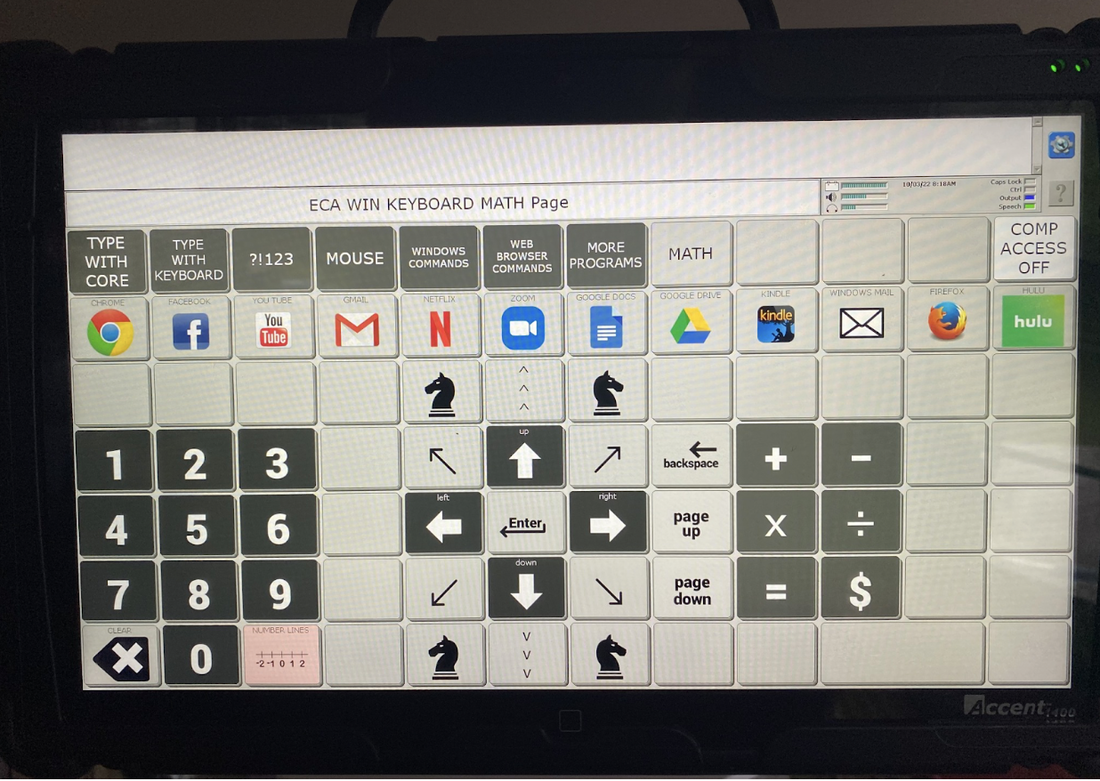

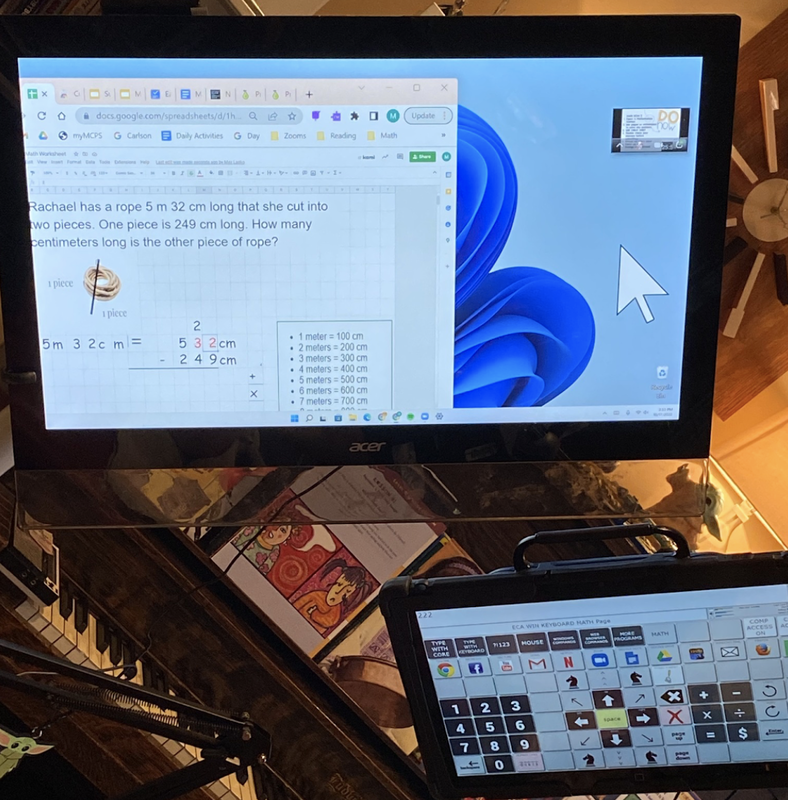
 RSS Feed
RSS Feed
